What is the Network ?
A network is defined as a group of two or more computer systems linked
together. There are many types of computer networks, including the following: local-area networks (LANs): The
computers are geographically close together (that is, in the same building).
What are the type of Network
LAN (Local Area Network)PAN (Personal Area Network)
WAN (Wide Area Network)
MAN (Metropolitan Area Network)
SAN (Storage Area Network)
EPN (Enterprise Private Network)
VPN (Virtual Private Network)
Local Area Network(LAN):
A local area network (LAN) is a
computer network in a small area like a home, office, or school. Many
computers can be connected to share information and
What is the Personal Area Network(PAN):
A personal area network (PAN) is a computer network used for data transmission amongst devices such as computers, telephones, tablets and personal digital assistants.
PAN Diagram:
What is the Wide Area Network (WAN):
A wide area network (WAN) is a telecommunications network or computer network that extends over a large geographical distance. Wide area networks are often established with leased telecommunication circuits
WAN Diagram:

What is the Metropolitan Area Network(MAN):
A metropolitan area network (MAN) is a network that interconnects users with computer resources in a geographic area or region larger than that covered by even a large local area network (LAN) but smaller than the area covered by a wide area network (WAN).
Metropolitan Area Network Diagram:
What is the Storage Area Network (SAN):
A storage area network (SAN) is a network which provides access to consolidated, block level data storage. SANs are primarily used to enhance storage
devices, such as disk arrays, tape libraries, and optical jukeboxes,
accessible to servers so that the devices appear to the operating system
as locally attached devices.
Storage Area Network Diagram:
What is the Enterprise Private Network (EPN):
An enterprise private network is a computer network
built by a business to interconnect its various company sites (such as
production sites, offices and shops) in order to share computer
resources.
Enterprise Private Network Diagram:

What is the Virtual Private Network (VPN):
A virtual private network (VPN) is a technology that creates a safe and encrypted connection over a less secure network, such as the internet. VPN
technology was developed as a way to allow remote users and branch
offices to securely access corporate applications and other resources.
Virtual Private Network Diagram:

What is the Topology of Network?
A network topology
is the arrangement of a network, including its nodes and connecting
lines. There are two ways of defining network geometry: the physical topology
and the logical (or signal) topology.
What are the Type
Topology of Network ?
- BUS
- RING
- STAR
- MESH
- TREE(HYBRID)
What is the Bus Topology
Network ?
Alternatively referred to as a line topology,
a bus topology is a network setup in which each computer and network
device are connected to a single cable or backbone.
Bus Topology Diagram:
Advantages of BUS Topology:
- This is Simple or Half Duplex Communication
- Twisted Pair Cable We are Using.
- Cost wise low.
- Speed up to 10 Mbps.
Disadvantage Bus Topology:
1.If have problem in Cable Total Communication will be trouble.
2.Speed is very Slow
3.Multiple communication not supporting.
What is the Ring Topology?
The ring topology is
actually a logical ring, meaning that the data travels in circular fashion from
one computer to another on the network.
Ring Topology
Diagram:
Ring Topology
Diagram:
Advantage of RING Topology:
1.This is comparing to BUS, RING topology is best because data loss low.
2.Half Duplex Communication.
3.Twisted cable used for this topology.
4.Cost is low.
Disadvantage of Ring Topology:
1.Speed is low.
2.If have one computer is fault total communication making fault.
3.Only clock wise Communication.
Alternatively referred to
as a star network, star topology is one of the most common network setups. In
this configuration, every node connects to a central network device, like a
hub, switch, or computer. The central network device acts as a server and the
peripheral devices act as clients.

2.Comparing to Bus.Ring topological star is best.
3.Full Duplex communication.
2.Suppose Network Device fault total system not communicating.
A network setup where each
computer and network device is interconnected with one another, allowing for
most transmissions to be distributed, even if one of the connections go down.
It is a topology commonly used for wireless networks. ... A mesh topology can
be a full mesh topology or a partially connected mesh topology.

A tree network, or star-bus network,
is a hybrid network topology in which star networks are
interconnected via bus networks. Tree networks are hierarchical,
and each node can have an arbitrary number of child nodes.

What is the Star Topology?
Star Network Topology
Diagram:
Advantage of Star Topology:
1.This is through network network Device(HUB,Switch) communication.2.Comparing to Bus.Ring topological star is best.
3.Full Duplex communication.
Disadvantage of Star Topology:
1.Cost is high.2.Suppose Network Device fault total system not communicating.
What is the Mesh Topology?
Mesh Topology Diagram:
What is the Tree Network Topology?
Tree Network Topology
Diagram:
What are the Network Devices:
HUB
SWITCH
MODEM
REPEATER
ROUTER
HUB(Hyper User Bus)
A hub, also called a network hub, is a common connection point for devices in a network. Hubs are devices commonly used to connect segments of a LAN. The hub
contains multiple ports. When a packet arrives at one port, it is
copied to the other ports so that all segments of the LAN can see all
packets
Advantages of HUB:
Hub is less expensive product.
Disadvantage of HUB:
Speed is less
Half duplex communication.
A network switch (also called switching hub, bridging hub, officially MAC bridge) is a computer networking device that connects devices together on a computer network by using packet switching to receive, process, and forward data to the destination device.
Switch:
A network switch (also called switching hub, bridging hub, officially MAC bridge) is a computer networking device that connects devices together on a computer network by using packet switching to receive, process, and forward data to the destination device.
- Minimum 8 port available it is called Mini Switch.
- Maximum 100 port available.
- Speed support up to 100 Mbps.
MODEM(Modulation and Demodulation):
A modem is a device or program that enables a computer to transmit data over, for example, telephone or cable lines. Computer information is stored digitally, whereas information transmitted over telephone lines is transmitted in the form of analog waves. A modem converts between these two forms.
Router:
A router is a networking device that forwards data packets between computer networks. Routers perform the traffic directing functions on the Internet. A data packet is typically forwarded from one router to another router through the networks that constitute the internetwork until it reaches its destination node.
What are the Type of Router:
1.Fixed.
2.Modulated
Static routing is a form of routing that occurs when a router uses a manually-configured routing entry, rather than information from a dynamic routing traffic. ... Unlike dynamic routing, static routes are fixed and do not change if the network is changed or reconfigured.
In computer networking, the default route is a setting on a computer that defines the packet forwarding rule to use when no specific route can be determined for a given Internet Protocol (IP) destination address. All packets for destinations not established in the routing table are sent via the default route.
ROUTING:
In inter networking, the process of moving a packet of data from source to destination. Routing is usually performed by a dedicated device called a router. Routing
is a key feature of the Internet because it enables messages to pass
from one computer to another and eventually reach the target machine
TYPE OF ROUTING
1.STATIC ROUTING.
2.DYNAMIC ROUTING.
3.DEFAULT ROUTING.
STATIC ROUTING:(It is Full and Full Manual Update)
Static routing is a form of routing that occurs when a router uses a manually-configured routing entry, rather than information from a dynamic routing traffic. ... Unlike dynamic routing, static routes are fixed and do not change if the network is changed or reconfigured.
DYNAMIC ROUTING:(This is Automatically updating)
Dynamic routing, also called adaptive routing,
describes the capability of a system, through which routes are
characterized by their destination, to alter the path that the route
takes through the system in response to a change in conditions
DEFAULT ROUTING:(It is Called Backup Routing):
In computer networking, the default route is a setting on a computer that defines the packet forwarding rule to use when no specific route can be determined for a given Internet Protocol (IP) destination address. All packets for destinations not established in the routing table are sent via the default route.

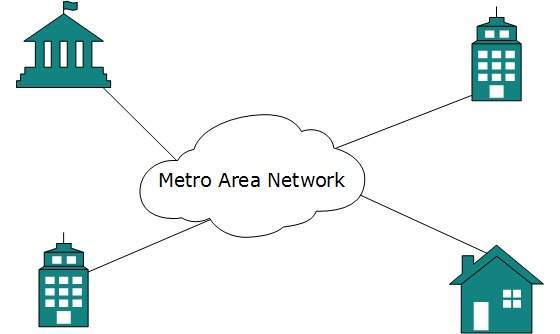


No comments:
Post a Comment